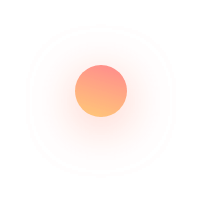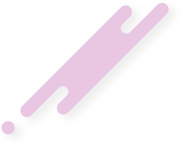Conversion rates are critical for any ecommerce business.
Higher conversion rates = more sales, lower customer acquisition costs, and a more stable business.
Which in the current climate of rising ad costs and increased competition, makes improving conversion rates is a MUST!
In this article, I’ll outline 15 best practices and tips you can test right away to increase your conversion rates.
Why improve ecommerce conversion rates over almost anything else?
If you have a great product, you’re spending money on traffic, and you’ve got email flows turning customers into repeat buyers, then you’re in a solid position to grow.
Conversion rate optimization might be THE biggest lever to increase revenue for the level of effort it requires.
Make one winning change to your site this month and you’ll reap the rewards for the rest of the year and beyond.
Unfortunately, many people fail to see the compound effect of conversion optimization.
A small tweak here, a small change there, all adds up to more money, lower ad costs, and steady growth for the foreseeable future.
And that’s what we want.
So if your foundations are solid, focus on conversion optimization above almost anything else.
In the next section, I’ll outline 15 ecommerce conversion rate tips to grow your brand and sales in 2021.
Ecommerce conversion optimization tips
#1 – Homepage value proposition and CTA
The first section a visitor sees is above the fold of your homepage. This is critical in the sense that we only have a few seconds to speak directly to the visitor.
You have to tell them exactly who you are and what makes you special, then direct them on the quickest path to becoming a customer.
So the two critical elements are your value proposition (headline and subhead) and your CTA button.
Your headline needs to speak to the benefits of your product and why you’re special. It needs to do this with a short and snappy one-liner that makes it crystal clear what your website is about.
And your CTA should direct them to the best path to purchase. This is usually a ‘Shop All’ category page.
If you’re using a slider or carousel right now, dump it… seriously, switch it out for a static image with headline and CTA and watch your conversions increase.
Almost every time a static image will outperform a carousel.
#2 – Homepage category CTAs
Just below the fold of your homepage hero section should be a quick way for visitors to navigate to the parts of the site they want to visit. This means having quick links to your different product categories.
This is usually done with tiled images with product names and CTA buttons underneath, with icons and copy, or just links to categories as Amazon does.
The fact is, we want to get visitors moving to the products as quickly as possible. A homepage’s job is to make the first impression, then push visitors deeper into the funnel.
Side tip: If your hero section takes up the full screen above the fold and you find no one is clicking on your product categories, try reducing the height of the hero section to tease the content below it.
This will get more people scrolling and clicking through to the category pages.
#3 – Simple navigation structure
The key here is to be intuitive and reduce the number of clicks/taps.
If you’re like most sites with drop-down navigation, it requires multiple taps on mobile to select a product category.
You want to make sure it’s as simple, intuitive, and easy for a visitor to use your navigation.
Don’t make people think. If your navigation is complex, break it down and make it easy.
One tip for mobile is to have key dropdowns already expanded when the visitor taps on the menu icon. So instead of visitors clicking on Shop, then clicking on a category, then a sub-category…
Have menu items pre-expanded and make it quick and easy to find what they’re looking for.
#4 – Benefit bar
You’ll have seen thousands of these in your lifetime.
The little bar at the top of the page where stores display “Free Shipping” and sale events.
If you’re running a sale, try using a countdown timer to reinforce the urgency of the promotion.
And outside of sale events, use your benefit bar to highlight… wait for it… the benefits of shopping with you!
If you have free shipping, hassle-free returns, happiness guarantee — say it loud and proud.
The benefit bar is in the perfect sitewide position at the top of every page to subtly remind the visitor of a benefit or multiple benefits of shopping with you.
It’s prime real estate… Use it well.
#5 – Icons and copy to show shop benefits
You’ll often see benefit icons on homepages just below the fold and near the footer.
Those icons with benefit copy highlighting the brand’s values and benefits of shopping.
This could be a happiness guarantee, eco-friendly products, made in the USA, 100-day hassle-free returns, etc.
There are lots you can do here and it’s best to prominently show this as a horizontal section near the top of your site. If you can add it below your hero image, do it.
If it needs to go on your category pages or near your footer, go for it. But keep in mind most people won’t scroll the entirety of your pages. So whatever you drop near the bottom of a page, visitors most likely won’t see it.
#6 – Prominent phone number
You’d be surprised at the feeling of safety and security that can come from displaying your phone number.
It shows you’re legitimate and if they need support, you’ll be there for them.
Of course, you’d need the staff and customer support in place. But if you have this, then adding your phone number prominently in your nav or on your cart page can increase conversions.
#7 – Social proof and testimonials
Social proof and testimonials can be placed throughout your store. From the homepage to the category pages, product pages, and even the cart.
Displaying social proof throughout the visitor’s journey can help overcome objections and build trust with your brand.
And always try to add an image of the customer next to the testimonial. Plain text testimonials are too easy to fake and consumers are getting wise to bad practices used by companies.
Test adding testimonials further up the homepage, adding to the cart page, and on your product page. Even if you have reviews further down the product page, test featuring a couple of concise reviews further up the page where visitors are more likely to scroll.
#8 – Mico-copy near CTAs
Adding copy near CTAs can push the visitor to take action, especially on your product pages. Micro-copy under your CTA stating “hassle-free returns” or “happiness guarantee” can make a difference in add-to-carts.
Any copy that’s around a CTA, whether it’s above as bullet points, or below as a one-liner, can encourage clicks.
This same idea can also be used on your Homepage CTA. Such as social proof, “Over 3 Million razors sold” or “100% Happiness guarantee”.
#9 – Benefit-focused Product page copy
Product pages often make the mistake of being boring and feature-focused.
Stores often use feature bullet points to display key details. And while this is good and necessary information, If you convert your description and bullet points to be more benefit-focused, you’ll get more conversions.
This is where finding out why your customers bought and what they liked about your product comes in handy. You can use testimonials and customer interview material to craft benefit-focused copy and descriptions that speak directly to the customer’s needs and wants.
#10 – Quality images and video
Having quality images and videos can make a huge difference of how your visitors perceive your product.
Video is becoming more and more popular to showcase and demonstrate products being used. They help overcome objections and highlight features that otherwise wouldn’t have been shown clearly in images.
Videos can also give personality to your brand depending on the spokesperson and actors involved.
If you have the capability to shoot video demonstrations, go for it. Showing extreme demonstration and proving your product works beyond a shadow of a doubt, like in the famous infomercials, can all move more people to action.
#11 – Urgency and scarcity
Countdown timers, stock level notifications, and limited-time sales all encourage people to buy and lower their defenses (in the nicest way possible).
While visitors may have objections normally, add a stock notification that an item is nearly out of stock, or there’s only 4 left, and most objections go out of the window.
We all know what it feels like to have the pressure of missing out on something — it’s an awful feeling.
So utilizing this psychological trigger on your product pages and checkout flow can increase conversions. Keep in mind that it must be done ethically or you’ll damage your reputation.
Booking websites are a great example of this trigger being used. Such as showing the number of people are viewing the room, or how many people have booked that day.
Fashion sites do this well too. Showing stock levels and limited items remaining.
#12 – Out of stock notification sign up (Messenger or Email)
Having an item out of stock is never great when a person is wanting to pull out their credit card and buy from you.
But you can turn this to your advantage and at least get the visitor’s email so you can follow up and notify them when the item is back in stock.
It’s actually one of the most natural ways to get emails because there’s no discount bribe required. It’s a simple transaction — give us your email and we’ll notify you when your product comes back in stock.
This isn’t so much of a conversion tip, however, it can be a great way to save the sale and get more people to convert over email or Facebook messenger.
#13 – Cart AOV multiplier incentive
You’ll see it sometimes — “Add $X more to your cart to get FREE shipping or 10% Off”
It’s usually a progress bar that incentivises the visitor to increase their cart value to qualify for benefits and rewards. Like a game, hitting certain levels and getting a prize. This can be free shipping, mystery gifts, % off, etc.
This gamified tactic encourages people to spend more when they had no intention of doing so earlier.
This can be a fantastic thing to add to your cart.
#14 – FOMO notifications
This is similar to the urgency and scarcity tip earlier, except I’m giving this its own heading because it’s so powerful.
There are already great apps on the market that handle this whole thing for you. They simply hook up to your Shopify store and work out of the box to display notifications on desktop and mobile.
Encouraging people to buy by showing how many others previously bought is a great idea.
It’s worth testing out on your store to see if it increases conversions or if it just plain annoys people. Whatever it does, it’s definitely worth a test.
#15 – Quick Add to Cart
Having a quick ‘add to cart’ button on category pages allows visitors to shop much faster — It changes the whole shopping experience.
Visitors can browse and shop without ever having to leave the collections or category page. Provided you make the experience a simple one and your UX is on point.
This can also work for mobile as well, where you have a small ‘bag’ icon. Allowing visitors to add products to their cart and displaying a pop-up with variant selections, such as size, color, and a CTA.